Custom Style Names & Bi-Directional Styling
Let’s Talk Custom Styles…
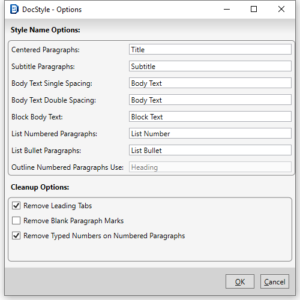
Introducing custom styles for DocStyle! Since our proprietary IFR engine can identify and group paragraphs together, we build our styles from scratch. Now for the first time, we can assign predefined style names. Whether using DocStyle’s Word styling automation or coming from PDF (never been done before), users can define their own custom style names for specific types of content.
DocStyle can customize style names for any of the paragraph types listed within the Automatic Styles group. This can be accomplished by editing the application settings prior to the automated processes found within the Desktop client or the DocStyle Ribbon.
Imagine for a moment selecting a contract in PDF format and converting it to a styled Word document based upon the naming conventions within your own firm style sheet. Simple and subtle, yet powerful!
Introducing Bi-Directional Styling!
By design, DocStyle builds the formatting found within paragraphs into the style directly. The style is then applied to the paragraphs, leaving the document looking the same. However, what happens if you want to change the look of the paragraph to accommodate your own organizational standards?
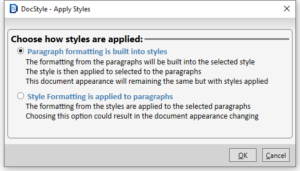 Now DocStyle can do just that! Utilizing Style Match within the DocStyle Ribbon, advanced functionality is unlocked, including uploading a firm style sheet.
Now DocStyle can do just that! Utilizing Style Match within the DocStyle Ribbon, advanced functionality is unlocked, including uploading a firm style sheet.
Formatting already included within the uploaded style coming from your style-sheet can now apply to the paragraphs in reverse. In other words, your paragraph formatting inherits the look of the predefined style.
Organizations can quickly and easily standardize content found within a document without modifying styles manually. Having the best of both worlds available now, we continue our mission of adding even more real value to the DocStyle platform!
What’s so important about Styles anyway?
Styles are the heart and soul of Microsoft Word. Unfortunately, many professionals who use and rely on Word everyday don’t understand the complexities of how to utilize them effectively. Most professionals use a Word Processing application as if it were a fancy typewriter. Applying Styles to paragraphs provides a way to quickly manage and edit similar content within the file. As we say on our website, “If you’re not using Styles, you’re not using Word!”
In a perfect world, styling a document one time from scratch should solve all our problems! However, what happens when the document gets away from you? Did the Attorney insert new content themselves and if so, was that content even styled properly? Perhaps you received a file from another firm, and they styled the document with their own custom style naming conventions? Sending a client, a contract to review that has “Smith & Smith Body Text” defining the core paragraphs when your firm is Reed & Jones, P.C. is not exactly a good idea. Maybe you’re not looking to simply style the document, but change the look and feel of the paragraphs yourself?
These hypothetical scenarios happen every day and cost organizations significantly. Using styles properly is a critical component to timely editing and collaboration of electronic documents. The new features listed above and others developed within DocStyle are designed to return time to professionals. At DocStyle we’re constantly developing intelligent automation so you can focus on the quality of your content.



